How to Use the Medical Alert Smart Watch for Maximum Safety
As loved ones grow older, quick access to emergency help becomes critical. Wearable medical tech like the Smart Protect smartwatchoffers a powerful layer of safety, combining mobility, real-time alerts, and peace of mind in one simple device.
How Emergency Calling Works
The SOS button is the heart of the device. In the event of a fall or emergency, simply press and hold it for 3 seconds. From there, the watch automatically takes over to connect you with help:
- Emergency Detected – The device recognizes a fall or responds to the SOS button press.
- Real-Time Assistance – Within seconds, a trained monitoring agent answers the call, available 24/7. You can speak directly with them through the watch using clear two-way voice support.
- Emergency Dispatch – If needed, the agent notifies your family contacts and can dispatch 911 right away, sending help directly to your location.
No smartphone needed. No complicated setup. Just help on demand.
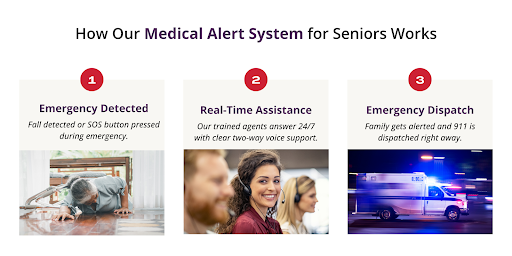
Step-by-Step Setup Guide
1. Unbox the Device –Open the package and take out everything included — the smartwatch, charger, and instruction booklet. Keep all parts together so nothing gets misplaced.
2. Charge the Watch – Connect the charger and place the watch on it. Let it charge fully before first use. A complete charge ensures the battery lasts longer and the device works smoothly.
3. Call Our Team Once Charged
Please call our customer care team at +1 (866) 416 0838.From there, our customer care representative will:
* Confirm the setup is working.
* Program your emergency contacts.
* Reassure you that the SIM card and device programming are already done for you before delivery, so you don’t need to worry about that step.
4. Product Demonstration by Our Team – After setup, our representative will walk you through how the watch works – from using the SOS button to understanding all the features. This way, you and your loved ones feel comfortable and confident using the device.
Battery Tips and Location Tracking
- Battery Life: Typically lasts 1–2 days. For best results, charge it nightly.
- Power Saving Tip: Turn off non-essential features like step tracking if not needed.
- GPS Tracking: Family members can text the device to instantly receive its real-time location, no app or portal required.
